
By Lon Hosford
You can avoid writing recursive function to traverse through tree structures like you server file system. PHP has several Iterator classes starting with version 5. 
In this article we will look at the RecursiveDirectoryIterator class. We will build a utility function to use the RecursiveDirectoryIterator class to provide a text listing of the path and file names in one or more directories.
Although we are just displaying paths to the files, you can also access the file information such as modification date, creation date, size, permissions and a variety of properties through the parent classes of RecursiveDirectoryIterator. Those classes include in order of inheritance: FilesystemIterator, DirectoryIterator and SplFileInfo. SplFileInfo provides many of the global file functions in PHP such as isDir, is_readable is_writeable and is_real for example.
Source Files: Download
Video Tutorial:
[iframe https://www.youtube.com/embed/jtqVJ3-95m4 640 360]
test_debug_dir_list.phpThere is a simple hybrid HTML PHP script, test_debug_dir_list.php, to demonstrate. It has five tests using a customized function for RecursiveDirectoryIterator.
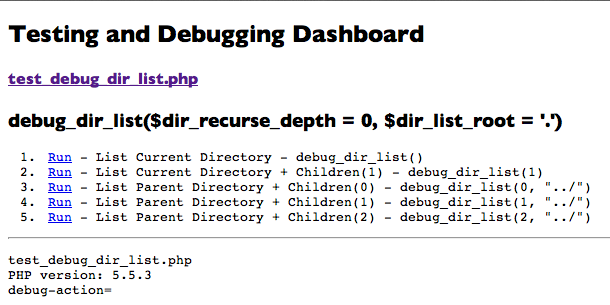
This is the first test showing all the file and directories in the folder that test_debug_dir_list.php is in.
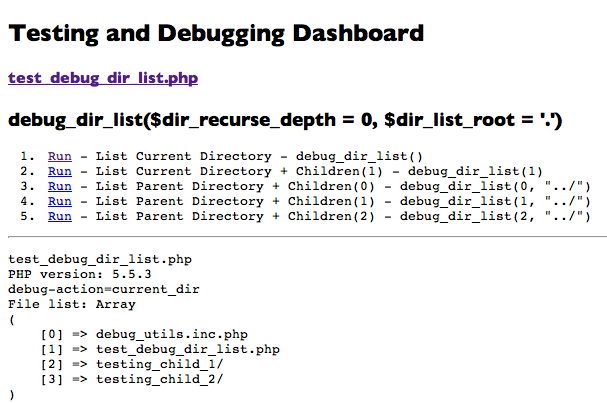
[ad name=”Google Adsense”]
The second test showing all the file and directories in the folder that test_debug_dir_list.php and of all its child directories.
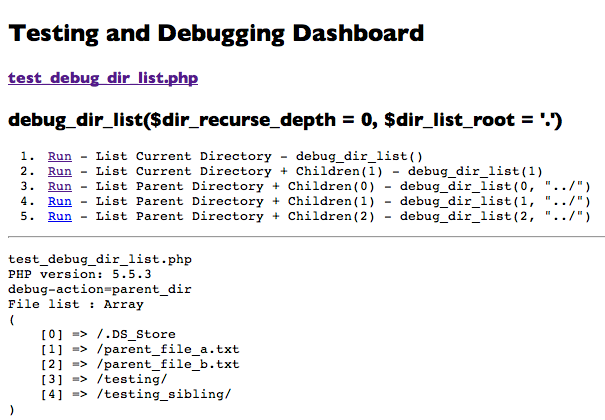
The third links shows the files and directories of the parent directory for test_debug_dir_list.php.
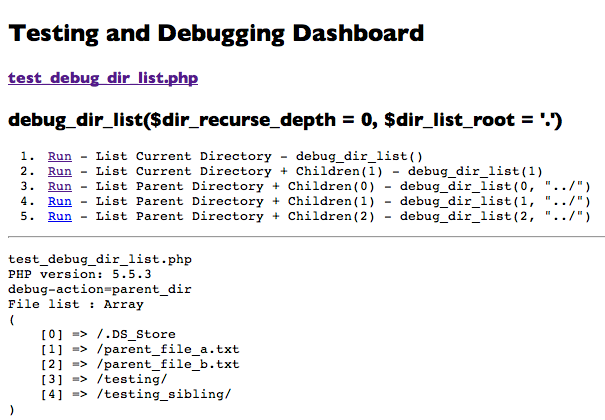
This fourth test link is like the third but includes the first level of children directories for the parent directory.
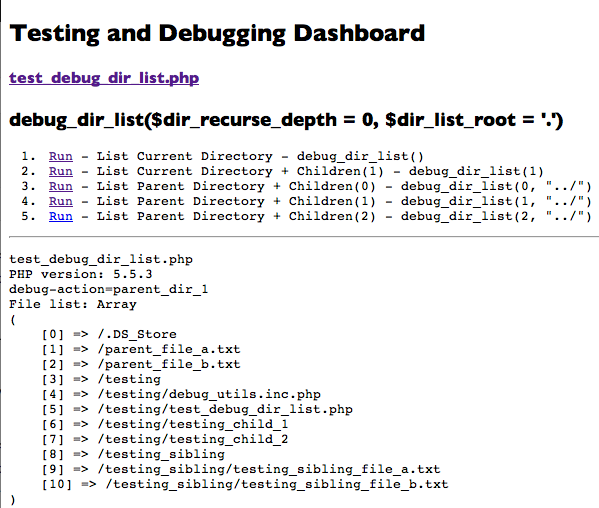
This fifth link test one more child directory level than the fourth.
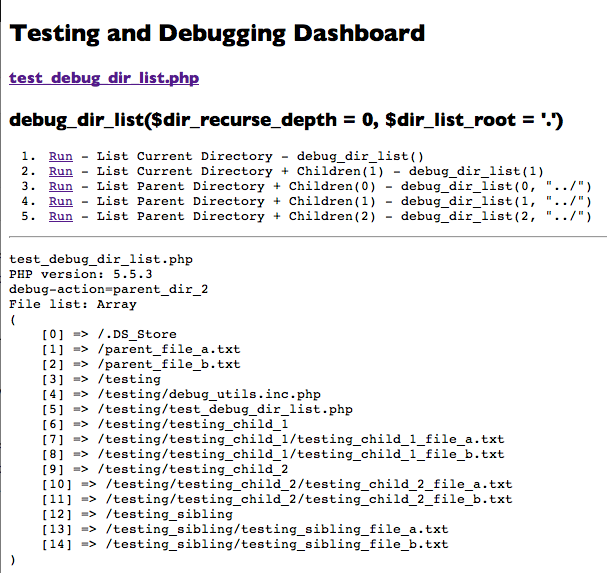
debug_dir_list Using RecursiveDirectoryIteratorThe function parameters on line 17 are the depth levels for recursing file system directories and the starting file system directory.
The default file system directory is the running script that might include debug_utils.inc.php contain our function. You can use the standard file system notation to express parent directories and paths.
The depth levels are the exact values for the RecursiveIteratorIterator class instance created on line 23. A negative one recurses to the last lowest level. Be careful with that on a big file system where the second argument is the root or near it. The debug_dir_list default value is zero which confines the RecursiveIteratorIterator instance to the starting files system directory.
debug_utils.inc.php – parameters
function debug_dir_list($dir_recurse_depth = 0, $dir_list_root = '.'){Lines 19 to 21 creates the
RecursiveDirectoryIteratorinstance. It has to arguments. The first, on line 20, is the starting directory and we use thedebug_dir_listfunction’s second parameter without change. The secondRecursiveDirectoryIteratorinstance parameter is a set of flags. We are using the flag to suppress showing the single and double dot files.debug_utils.inc.php – The
RecursiveDirectoryIteratorInstance// Create a recursive file system directory iterator. $dir_iter = new RecursiveDirectoryIterator( $dir_list_root, RecursiveDirectoryIterator::SKIP_DOTS) ;// Skips dot files (. and ..)Lines 23 to 27 create the
RecursiveIteratorIteratorclass instance. Its first parameter on line 24 requires a class with a traversal iterator class andRecursiveDirectoryIteratorimplements theRecursiveIteratorinterface to meet that requirement.The second argument on line 25 for the
RecursiveIteratorIteratorconstructor is called mode. There are three modes that are constants to the class.
RecursiveIteratorIterator::LEAVES_ONLY– The default. Lists only leaves in iteration.RecursiveIteratorIterator::SELF_FIRST– Lists leaves and parents in iteration with parents coming first.RecursiveIteratorIterator::CHILD_FIRST– Lists leaves and parents in iteration with leaves coming first.
The RecursiveIteratorIterator constructor’s third argument on line 26 is called modes. It is optional and currently only has its own RecursiveIteratorIterator::CATCH_GET_CHILD as a possible value which will then ignore exceptions thrown such as denied file permissions.
Line 29 passed the recursion depth through the RecursiveIteratorIterator class setMaxDepth method. Here to the debug_dir_list function’s parameter is passed unchanged.
debug_utils.inc.php – The RecursiveIteratorIterator Instance
// Create a recursive iterator. $iter = new RecursiveIteratorIterator( $dir_iter, RecursiveIteratorIterator::SELF_FIRST, // Lists leaves and parents in iteration with parents coming first. RecursiveIteratorIterator::CATCH_GET_CHILD // Ignore exceptions such as "Permission denied" ); // The maximum recursive path. $iter->setMaxDepth($dir_recurse_depth);The rest of the function uses the
RecursiveIteratorIteratorto iterate its objects which have a base class ofSplFileInfo. These objects resolve as the path string. But also you can see on line 33, they have the methodisDirwhich is like the standaloneis_filefunction. If you explore theSplFileInfoclass you can see all the other methods for file system objects. Line 31 is really just adding for visual purposes a trailing slash to objects that are a directory and not the starting directory.Line 34 pushes that
$pathstring onto the$pathsarray which is returned from thedebug_dir_listfunction.debug_utils.inc.php
// List of paths Include current paths $path = array($dir_list_root); foreach ($iter as $path => $dir) { if ($dir_recurse_depth == 0 && $dir->isDir()) $path .= "/"; $paths[] = substr($path,2); } return $paths;debug_utils.inc.php – full listing
<?php /** * Utilitites to help in debugging. * * @author Lon Hosford * @link www.lonhosford.com */ /** * Create an array of files and directory names, Requires PHP 5 >= 5.3.1. * * Directories without contents have a slash appended or at the $dir_recurse_depth regardless if they have contents. Hidden files and folders are included. * @link http://stackoverflow.com/questions/14304935/php-listing-all-directories-and-sub-directories-recursively-in-drop-down-menu This code is based on this Stackoverflow post. * @param int $dir_recurse_depth recurse depth. 0 for $dir_list_root. Add 1 for each child level. -1 is used for any depth. * @param string $dir_list_root recurse depth. Starting folder path. Files in this directory are included. Default is current directory. * @return string[] List of folders and files found. */ function debug_dir_list($dir_recurse_depth = 0, $dir_list_root = '.'){ // Create a recursive file system directory iterator. $dir_iter = new RecursiveDirectoryIterator( $dir_list_root, RecursiveDirectoryIterator::SKIP_DOTS) ;// Skips dot files (. and ..) // Create a recursive iterator. $iter = new RecursiveIteratorIterator( $dir_iter, RecursiveIteratorIterator::SELF_FIRST, // Lists leaves and parents in iteration with parents coming first. RecursiveIteratorIterator::CATCH_GET_CHILD // Ignore exceptions such as "Permission denied" ); // The maximum recursive path. $iter->setMaxDepth($dir_recurse_depth); // List of paths Include current paths $path = array($dir_list_root); foreach ($iter as $path => $dir) { if ($dir_recurse_depth == 0 && $dir->isDir()) $path .= "/"; $paths[] = substr($path,2); } return $paths; } ?>The User Interface – Exploring the source oftest_debug_dir_list.phpFor the UI script line 10 imports our
debug_dir_listfunction.test_debug_dir_list.php
include_once "debug_utils.inc.php";Line 32 and lines 35 to 40 provide a url link back to
test_debug_dir_list.php. Lines 35 to 40 provide a NVP (Name Value Pair) for the URL query and line 32 omits that. The NVP name isdebug-actionand the valuescurrent_dir,current_dir_1,parent_dir,parent_dir_1andparent_dir_2.test_debug_dir_list.php
<h3>debug_dir_list($dir_recurse_depth = 0, $dir_list_root = '.')</h3> <ol class = 'mono-space'> <li><a href="<?php echo $_SERVER['PHP_SELF'] . '?debug-action=current_dir';?>">Run</a> - List Current Directory - debug_dir_list()</li> <li><a href="<?php echo $_SERVER['PHP_SELF'] . '?debug-action=current_dir_1';?>">Run</a> - List Current Directory + Children(1) - debug_dir_list(1)</li> <li><a href="<?php echo $_SERVER['PHP_SELF'] . '?debug-action=parent_dir';?>">Run</a> - List Parent Directory + Children(0) - debug_dir_list(0, "../")</li> <li><a href="<?php echo $_SERVER['PHP_SELF'] . '?debug-action=parent_dir_1';?>">Run</a> - List Parent Directory + Children(1) - debug_dir_list(1, "../")</li> <li><a href="<?php echo $_SERVER['PHP_SELF'] . '?debug-action=parent_dir_2';?>">Run</a> - List Parent Directory + Children(2) - debug_dir_list(2, "../")</li> </ol>Lines 44 to 48 interrogate the super global
$_GETvariable for thedebug-actionkey and sets the$get_actionvariable either as an empty string or the value in the$_GET['debug-action']variable. There is no need to sanitize here as this is for internal development and testing and not a production script.test_debug_dir_list.php
<?php if ( !isset($_GET["debug-action"]) ){ $get_action = ""; }else{ $get_action = $_GET["debug-action"]; }Lines 52 to 68 a switch block sets out each of the
debug-actionvalues and echoes the results of thedebug_dir_listfunction with parameters to meet the desired results.test_debug_dir_list.php
switch($get_action){ case 'current_dir': echo "File list: " . print_r(debug_dir_list(), true); break; case 'current_dir_1': echo "File list: " . print_r(debug_dir_list(1), true); break; case 'parent_dir': echo "File list : " . print_r(debug_dir_list(0, "../"), true); break; case 'parent_dir_1': echo "File list: " . print_r(debug_dir_list(1, "../"), true); break; case 'parent_dir_2': echo "File list: " . print_r(debug_dir_list(2, "../"), true); break; }Worth a mention are lines 49 to 51. They help debug the debugging. The file name is helpful on line 49 when you are bleary eyed and not sure which testing script you are running. The basename function passed the magic constant __FILE__ provides the file name of this script. In face you might want to add a line use display the magic constant __FILE__. Testing scripts can get spread around and copied when the coding battle to finish gets wild.
Along with that heat of the battle information is the PHP version in front of your eyes. Line 50 does that. There is always the situation that a “temporary” server is needed to run some tests and no one bothers to check the PHP version installed. The
phpversionfunction is just the ticket.Then to check this debugging program is passing the expected
debug-actionvalue, we throw that out on line 51.test_debug_dir_list.php
echo basename(__FILE__) . "\n"; echo "PHP version: " . phpversion() . "\n"; echo "debug-action=" . $get_action . "\n";test_debug_dir_list.php – full listing
<?php /** * The debugging dashboard for testing and development. * * @author Lon Hosford * @link www.lonhosford.com * @copyright 2014 Alonzo Hosford * @license GPL */ include_once "debug_utils.inc.php"; ?> <!doctype html> <html> <head> <meta charset="UTF-8"> <title>Testing and Debugging Dashboard | lonhosford.com</title> <style> body{ font-family:"Gill Sans", "Gill Sans MT", "Myriad Pro", "DejaVu Sans Condensed", Helvetica, Arial, sans-serif} pre { white-space: pre-wrap; /* css-3 */ white-space: -moz-pre-wrap; /* Mozilla, since 1999 */ white-space: -pre-wrap; /* Opera 4-6 */ white-space: -o-pre-wrap; /* Opera 7 */ word-wrap: break-word; /* Internet Explorer 5.5+ */ } .mono-space{font-family:monospace;} table,td {border:solid 1px #000;} </style> </head> <body> <h2>Testing and Debugging Dashboard</h2> <h4><a href="<?php echo $_SERVER['PHP_SELF'];?>"><?php echo basename(__FILE__);?></a></h4> <h3>debug_dir_list($dir_recurse_depth = 0, $dir_list_root = '.')</h3> <ol class = 'mono-space'> <li><a href="<?php echo $_SERVER['PHP_SELF'] . '?debug-action=current_dir';?>">Run</a> - List Current Directory - debug_dir_list()</li> <li><a href="<?php echo $_SERVER['PHP_SELF'] . '?debug-action=current_dir_1';?>">Run</a> - List Current Directory + Children(1) - debug_dir_list(1)</li> <li><a href="<?php echo $_SERVER['PHP_SELF'] . '?debug-action=parent_dir';?>">Run</a> - List Parent Directory + Children(0) - debug_dir_list(0, "../")</li> <li><a href="<?php echo $_SERVER['PHP_SELF'] . '?debug-action=parent_dir_1';?>">Run</a> - List Parent Directory + Children(1) - debug_dir_list(1, "../")</li> <li><a href="<?php echo $_SERVER['PHP_SELF'] . '?debug-action=parent_dir_2';?>">Run</a> - List Parent Directory + Children(2) - debug_dir_list(2, "../")</li> </ol> <hr> <pre> <?php if ( !isset($_GET["debug-action"]) ){ $get_action = ""; }else{ $get_action = $_GET["debug-action"]; } echo basename(__FILE__) . "\n"; echo "PHP version: " . phpversion() . "\n"; echo "debug-action=" . $get_action . "\n"; switch($get_action){ case 'current_dir': echo "File list: " . print_r(debug_dir_list(), true); break; case 'current_dir_1': echo "File list: " . print_r(debug_dir_list(1), true); break; case 'parent_dir': echo "File list : " . print_r(debug_dir_list(0, "../"), true); break; case 'parent_dir_1': echo "File list: " . print_r(debug_dir_list(1, "../"), true); break; case 'parent_dir_2': echo "File list: " . print_r(debug_dir_list(2, "../"), true); break; } ?> </pre> </body> </html>[ad name=”Google Adsense”]

